Move, Copy and Delete Pages
Learn how to move, copy and delete pages as well as how to filter the page tree to locate a specific page.
Batch delete using the Clipboard
Using the Clipboard, you can manage multiple pages and content elements in one go. It can also be used for copying and moving pages and content elements.
See Editing content elements page for further guidance on using the Clipboard inside TYPO3.
Switch into List view. This will show the elements associated with that page in List format rather than where they are placed in the Back-End Layout.
Click the parent page of pages you want to delete.
You must ensure Show clipboard is toggled on and you have clicked 'Clipboard #1 (multi-selection mode)'.
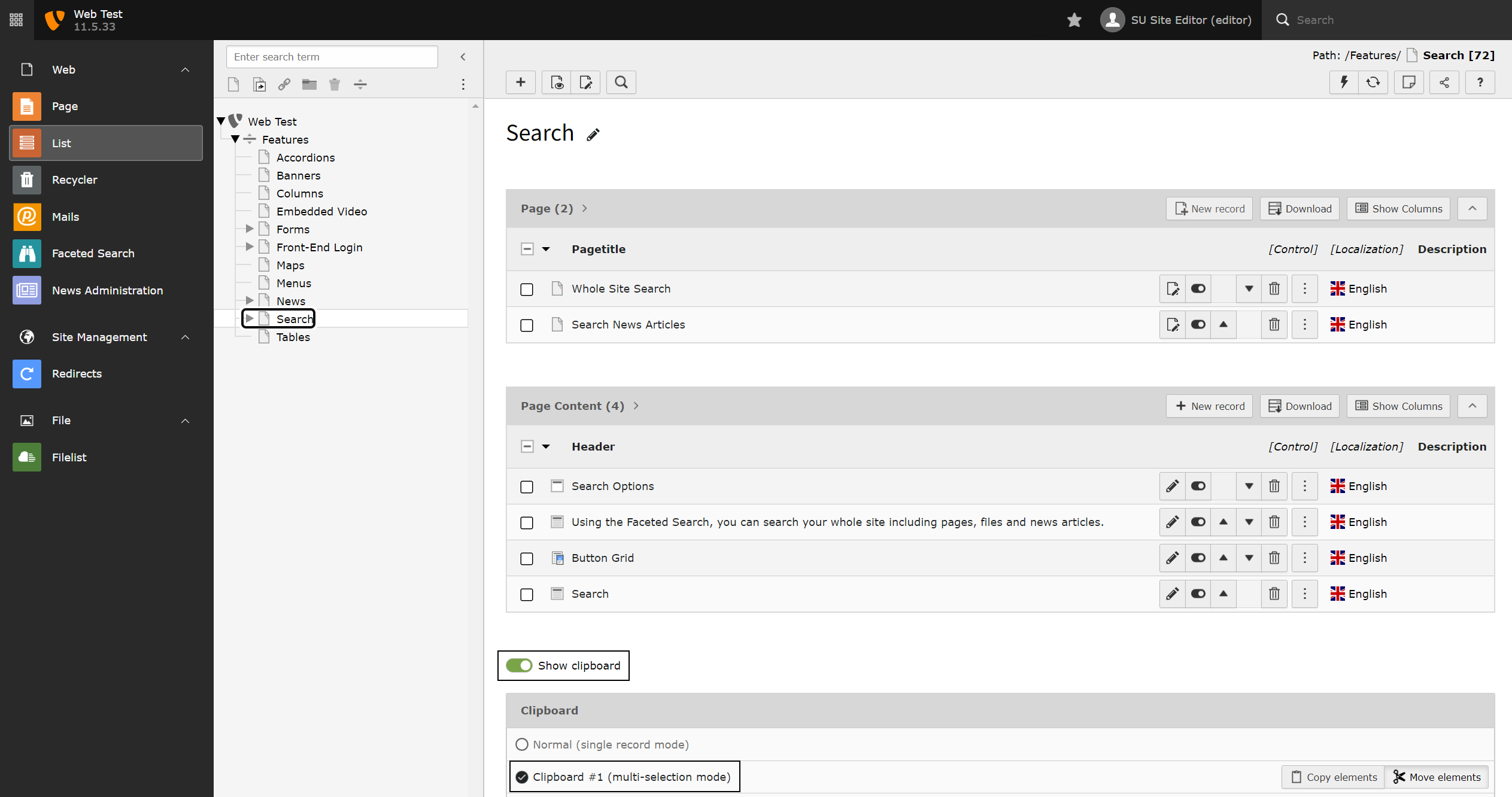
Check the pages you wish to delete. You can 'Check all' to save time too.
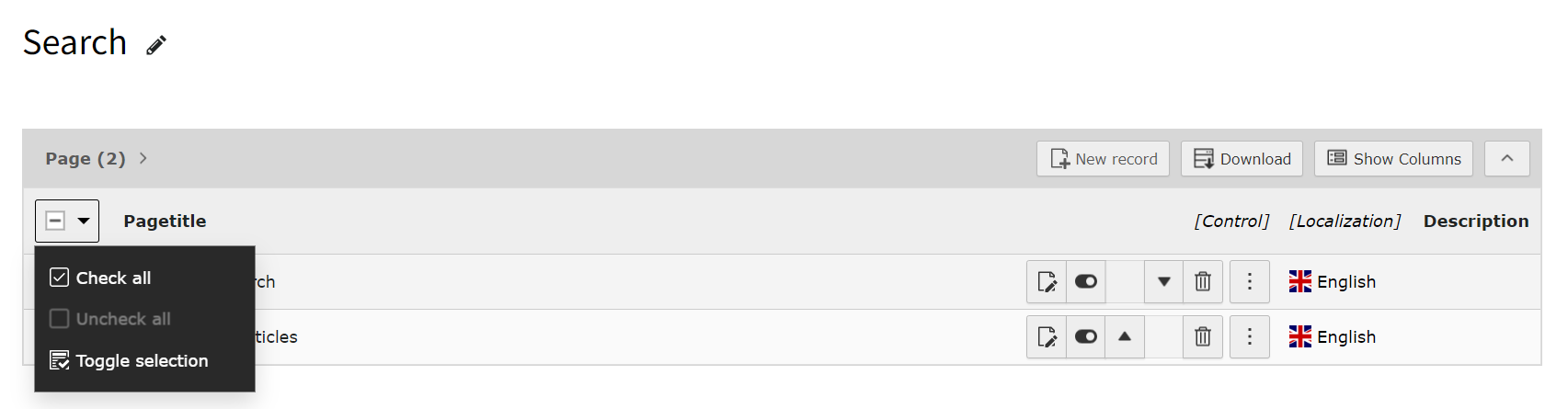
Once you have selected the pages you want to delete, click the Delete button.
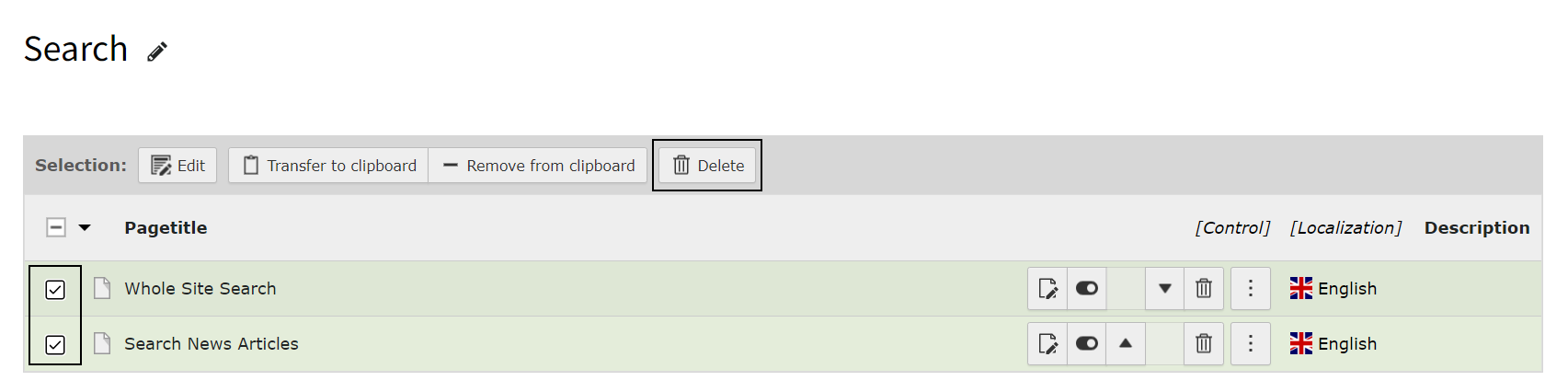
Please note: If you accidently delete a page, this can be retrieved using the Recycler.

