Exclude a file from your sites' search
Please note: You will only need to do this if you have search functionality on your site and there is a specific file(s) you do not want to appear in the search.
Go to the Filelist and navigate to the file you wish to exclude from search. Click the pencil icon to edit the file.
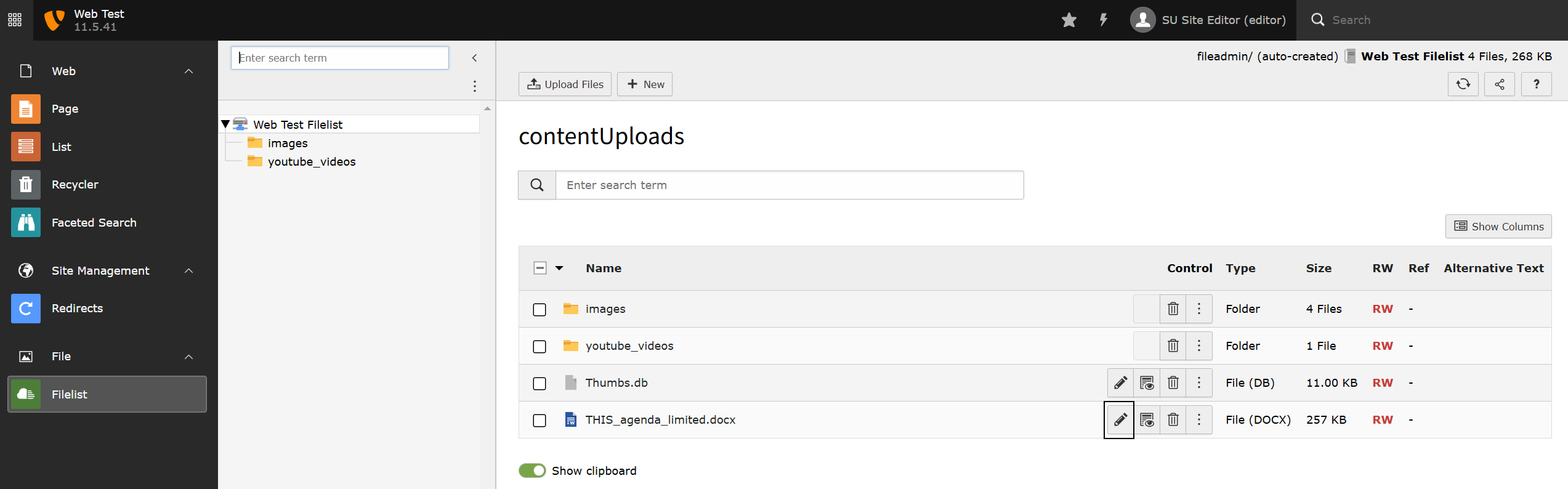
Go into the Search tab. Using the toggle you can exclude the file from search.
Please note: By default, all files are included in the sites search.
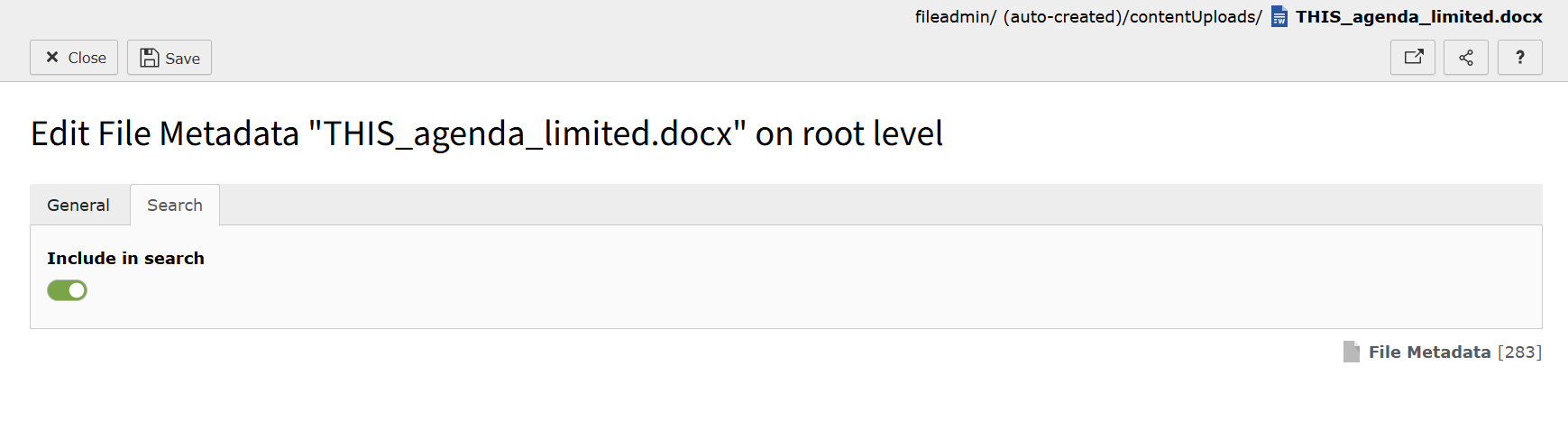
Click Save, then click Close.

