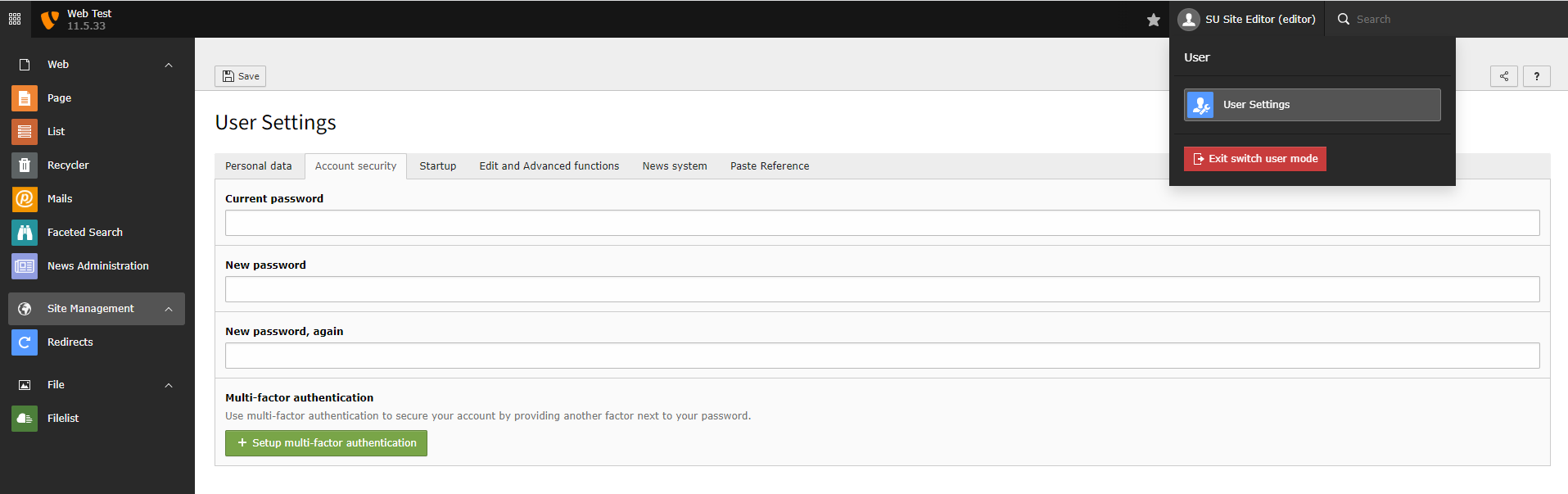Logging into your TYPO3 website
Learn how to log in to your site to access the TYPO3 admin area. This is also known as the TYPO3 Back-End.
Please note: For site's running TYPO3 version 9 you cannot reset your own password if you have forgotten it and therefore cannot login. Please log a job on Remedy to the Web Development team to have this reset.
Changing your TYPO3 password
Once you have logged in TYPO3, you can change your password at any time.
- Click on your name in the top user bar. Your name is located on the right-hand side of the top user bar.
- Select 'User Settings' from the drop-down menu.
- Go to the 'Account security' tab.
- Enter your current password and new password in the fields.
- Click Save.