Overview of the A-Z Glossary extension
The TYPO3 A-Z Glossary extension automatically organises each record in alphabetical order and displays them within an A–Z navigation. The sorting is based on the first letter of each record’s Title field.
If your site has this feature, the A-Z Glossary extension will be set up by the Web Development team for you, and any configuration changes will need to be requested for them to make those amendments.
In your site page structure, you will have a page where the A-Z Navigation will be added to. Underneath this page, there will be folder where the A-Z Glossary records will be stored. Depending on your setup, you might also have a "Show" subpage.
Please note: This guide is specific for TYPO3 version 11.
Working with A-Z Glossary records
When working with A-Z Glossary records, you will need to click on the folder underneath the page with the A-Z Navigation. This is likely to be called Records. Switch to List view.
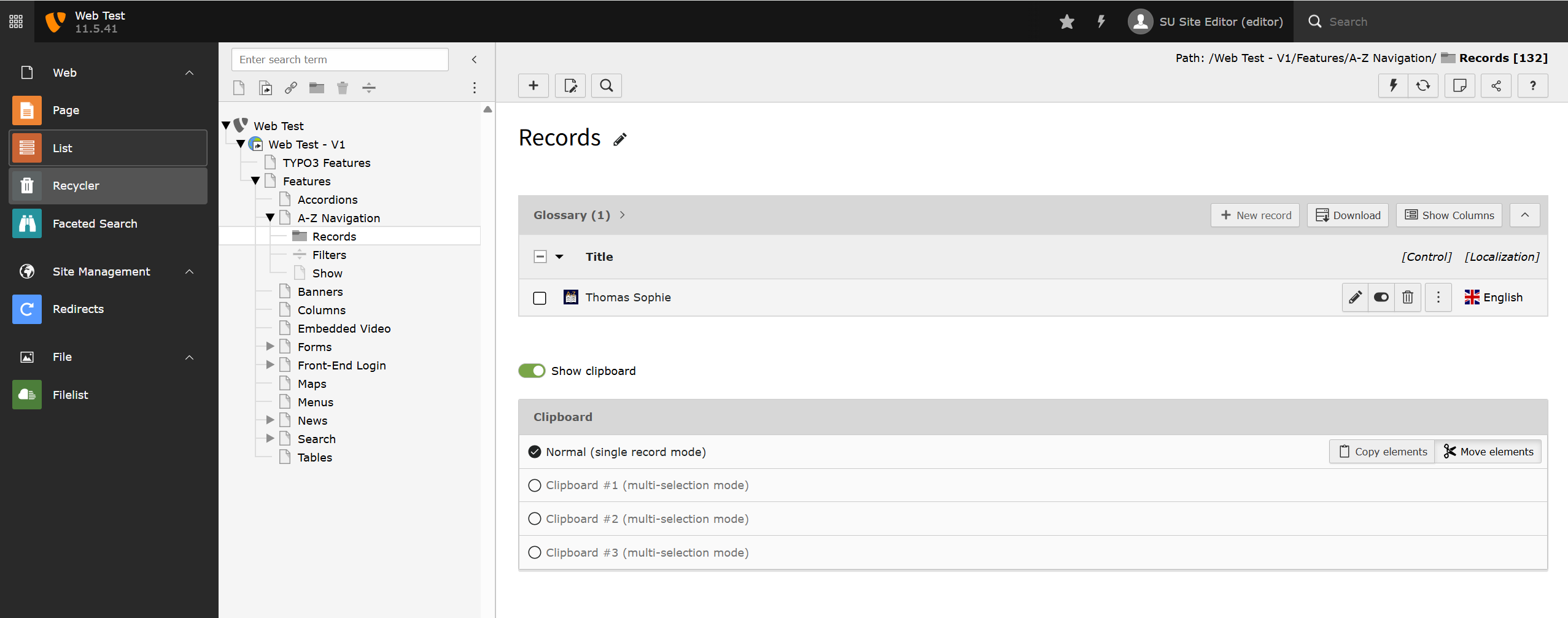
See our sub-pages below on how to add, amend, and delete A-Z Glossary records as well as how to use categories with it.

