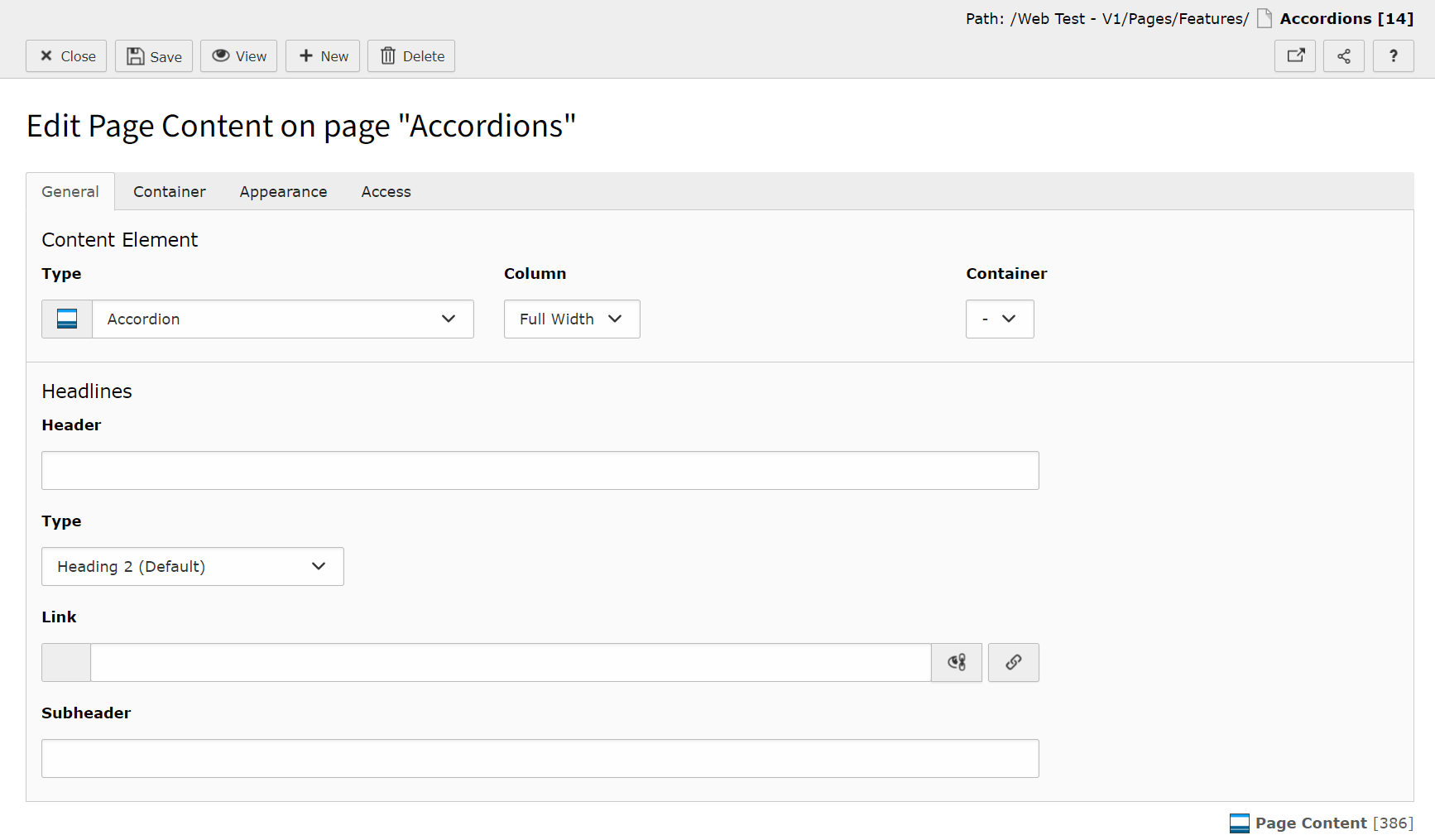Placing content into Accordions
Please note: This guide is specific for TYPO3 version 11. If your site is still using TYPO3 version 9, watch our video guide to learn how to create Accordions and Tabs.
You add an Accordion in the same way as any other content element by clicking the + Content button. Under the tab Container, select Accordion.
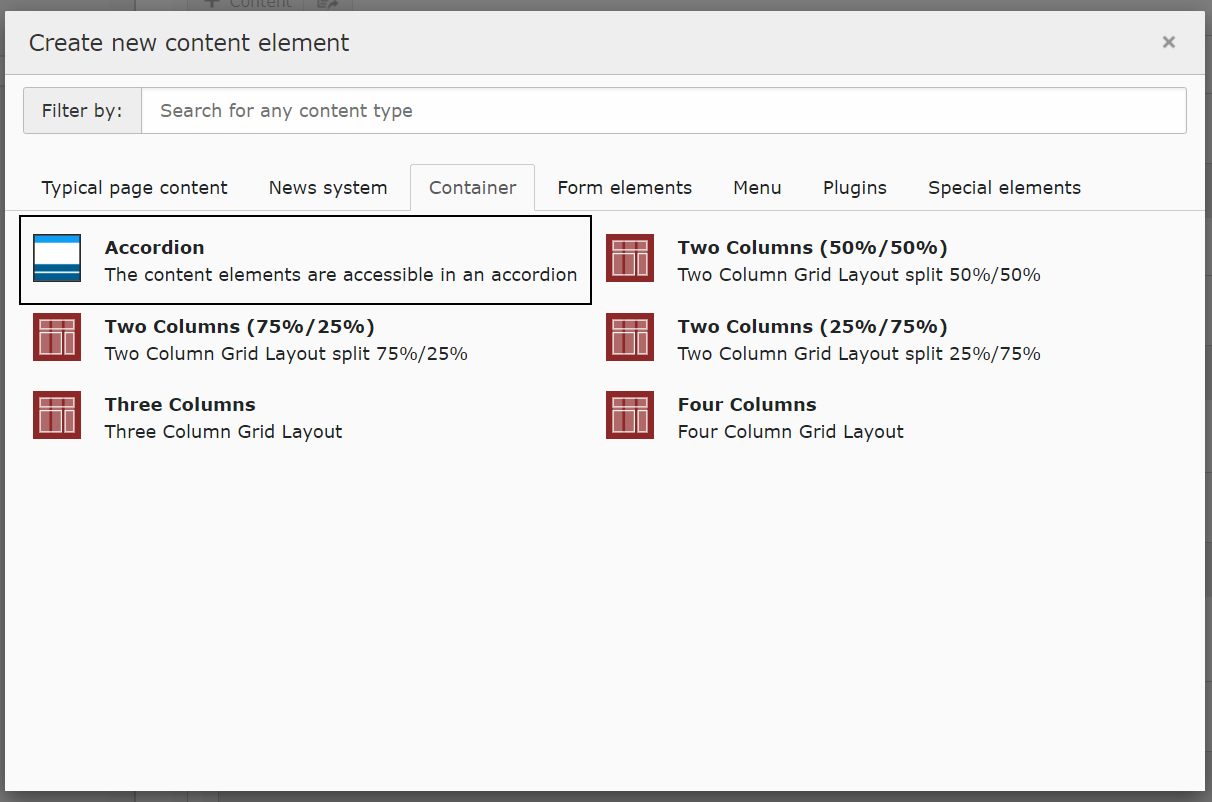
The Accordion Container will appear within the Backend Layout. If it doesn't appear straight away, refresh the page.
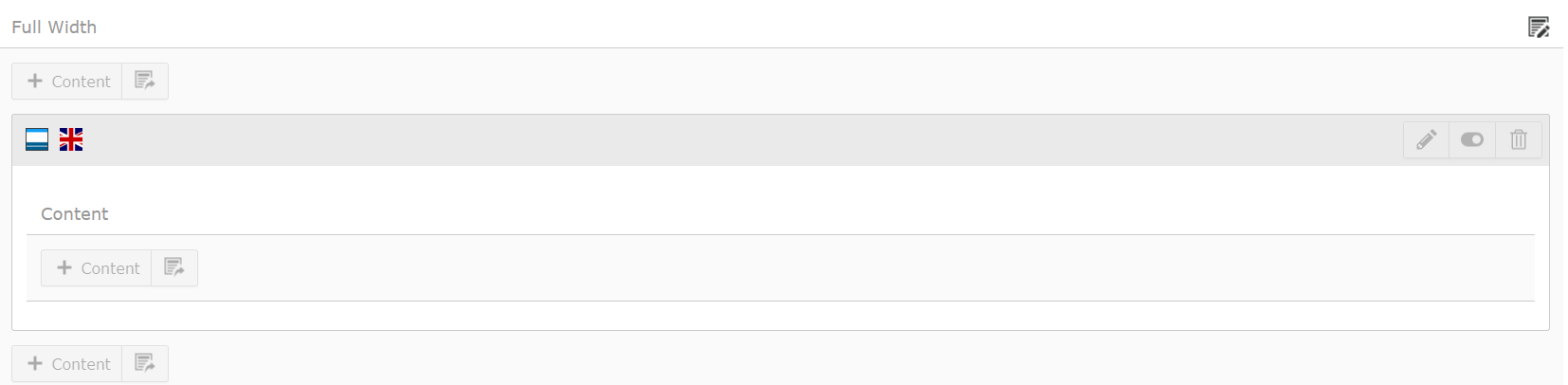
You add any content element inside the Accordion by clicking the + Content button inside the Accordion Container element.

You can edit the Accordion Container to give it a Header. Access and Appearance tabs are also present for you to amend those settings. You will only need to amend the appearance though if your site has a specific Frame for Accordions.
Please note: The Container tab does not need to be amended as the setting as configured within the code base.