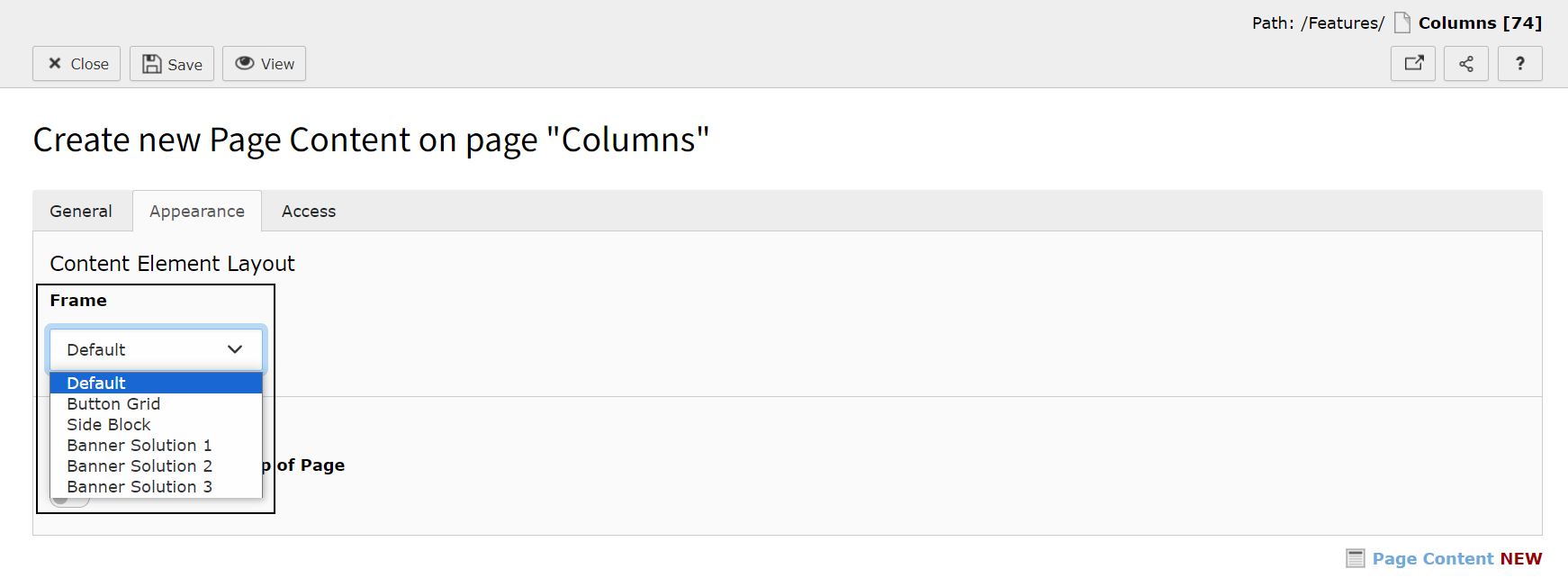Adding Frames to content elements
Frames are used to add specific styling to a content element. The Frames available to you will be different from the examples shown as they are site specific.
A Frame can be applied when creating or editing a content element through the Appearance tab. You can update the Frame for that specific content element using the Frame dropdown under Content Element Layout.