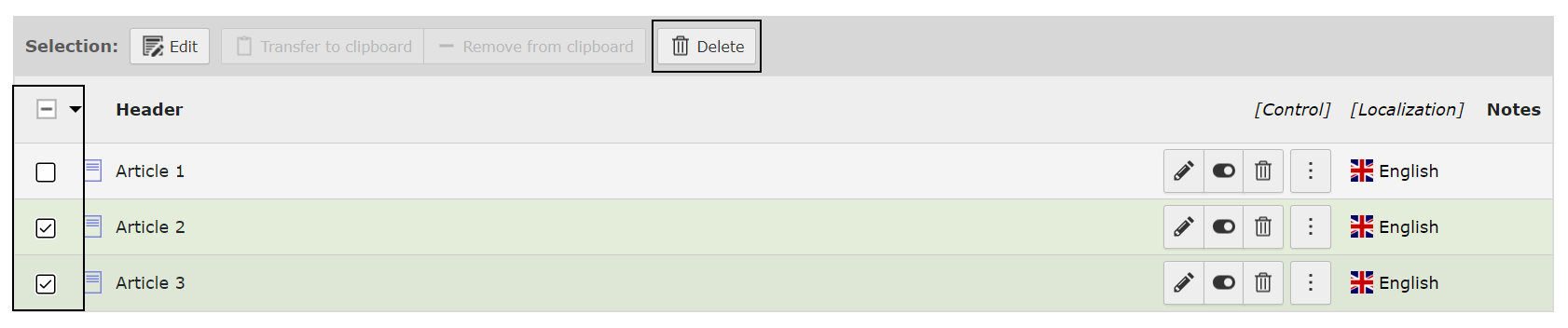Deleting an existing News article
To delete a News article you need to be on the folder undernath the News page (typically called Articles) and in List view.
Located in the action icons is the delete option. You can delete an article by clicking the delete button, which is an icon of a bin, next to the specific article you wish to delete.
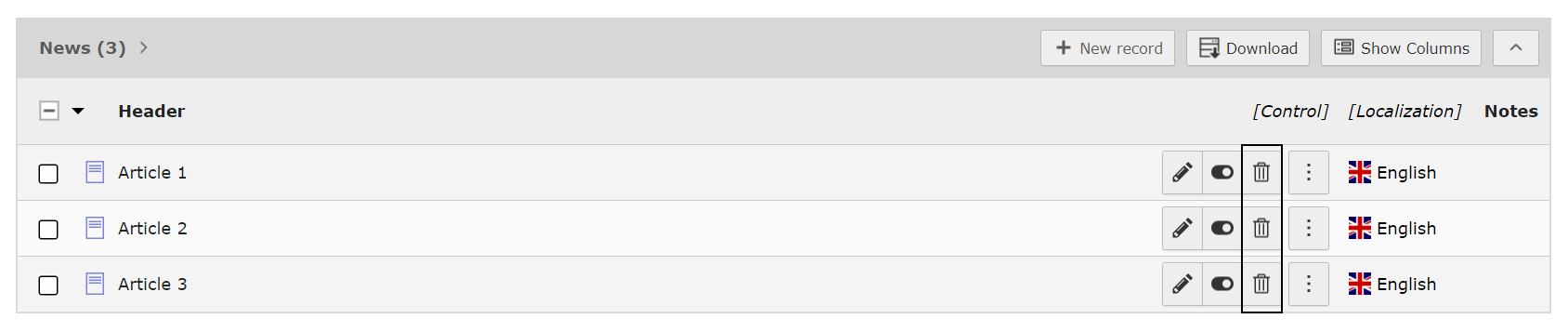
If you wish to delete multiple articles at once, you can check each article you wish to delete. You can then click the Delete button to remove all the ones checked.